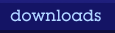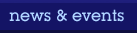ReportMakerPRO 2015 Photo Report Writing Software Now Available!!
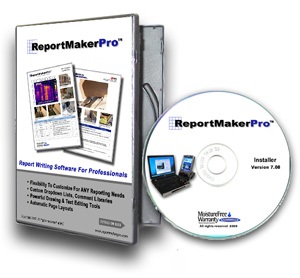
Report Writing Software For Professionals
Photo report writing ReportMakerPRO Now Updated for Windows 7 and Windows 8 (including Windows 8 Pro Tablets!)
Whether you're an inspector, consultant, architect, engineer or other professional -- you'll find that ReportMakerPro, with its powerful data and image tools, can help you turn your data and digital images into stunning reports that will impress your clients and add value to your services. Check out our sample report pages. Checkout New Features
The Tools for the Job!
With ReportMakerPro you can create custom photo reports and templates to handle whatever reports you must produce. Create forms with 'smart' dropdown lists, 'fill in the rest of the row' lists, look-up lists, checklists and more. Add photos to your report with a few clicks. Enjoy ReportMakerPro's powerful image tools: brighten, rotate, zoom, or draw circles, lines, squares, arrows, notes, highlights, text and more onto your photos -- all this without affecting the original image file. ReportMakerPro includes several 'smart' page layouts for easy report writing. Just pick a page layout and add the data: ReportMakerPro will format the report pages for you! Import pages created with Microsoft Word. Export your reports in the PDF format for emailing or uploading to websites.
ReportMakerPRO 2014.11.15 Update Available
Get the Latest ReportMakerPRO Update
Request The Update Now! Latest update includes:
- Click To Checkout The New Features
- Support for XP, Windows7 and 8 both 32 and 64 bit!
- Improved Stability, Automatic Report Recovery and Report Backups!
- Improvement of flexgrid rendering on some newer monitors (some were cutting off some of the bottom rows)
- Addition of new Probe Marker drawing tool (by popular demand)
- New Feature: Easily duplicate drawings. Select drawing, hold shift and click where desired! New drawing is added where clicked with size, color, etc. of selected drawing! Works with the new Probe Marker also!
- New Feature: Auto increment text based drawings. Select a text drawing on the photo, hold Cntrl and click where desired. Example: A text box with the text of 'Item 1' is selected, cntrl pressed and click on the photo where desired. A new text box with the text 'Item 2' is placed. 'Item A' will add a new item with text of 'Item B', etc.
ReportMakerPro Goes Mobile!!
The #1 user request is here!
Usually, while you're on-site, you have to record your data on paper forms. Then, you have to re-enter the same data into your computer. But, with ReportMakerPro MOBILE, you can enter the data once directly into your handheld. At your convenience, you can transfer the data to your desktop or laptop with a few clicks.
ReportMakerPro in the palm of your hand!
ANY existing ReportMakerPro report or template can be easily copied to your mobile device with a simple menu selection. Whether it's Flexgrids with Dropdown Lists, or drawing on photos, or adding photo-reference grids, the power of ReportMakerPro is available on your handheld. Take your photos with the handheld's built-in camera and import the images into ReportMakerPro MOBILE with 2 taps. You'll also enjoy the new, intuitive "QuickText" library. You'll really like ReportMakerPro Mobile!!